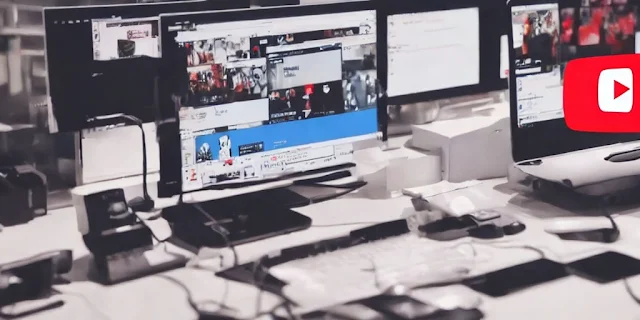|
| Google Ads Manager: A Comprehensive Guide to Efficient Advertising |
Introduction
In the digital era, online advertising has become a vital component of business marketing strategies. Among the various platforms available, Google Ads Manager stands out as a powerful tool that enables advertisers to effectively manage and optimize their ad campaigns. In this article, we will delve into the intricacies of Google Ads Manager, exploring its features, benefits, and best practices. Whether you're new to online advertising or looking to enhance your campaign performance, this comprehensive guide will equip you with the knowledge you need to succeed.Understanding Google Ads Manager
Google Ads Manager is a comprehensive advertising platform developed by Google. It offers a wide range of features and tools to help advertisers create, manage, and optimize their online advertising campaigns. Formerly known as DoubleClick for Publishers (DFP), Google Ads Manager empowers businesses to deliver targeted ads across various channels, including websites, mobile apps, and video platforms.Getting Started with Google Ads Manager
To start using Google Ads Manager, you need to create an account and set up your network. Simply visit the Google Ads Manager website and follow the step-by-step instructions to get started. Once your account is set up, you can begin creating campaigns and managing your ad inventory.Account Structure and Organization
Proper organization and structure are crucial for effective campaign management. Google Ads Manager allows you to create multiple accounts, which can be useful for different brands or business segments. Within each account, you can create various campaigns, ad units, and placements to ensure optimal targeting and control over your advertising inventory.Creating and Managing Campaigns
When creating campaigns in Google Ads Manager, you have the flexibility to define campaign goals, budgets, and scheduling. You can choose from different campaign types, such as display, video, or mobile, based on your advertising objectives. The platform offers comprehensive targeting options, allowing you to reach specific audiences based on demographics, interests, location, and more.Targeting and Audience Segmentation
Effective targeting is crucial for maximizing the impact of your ads. Google Ads Manager provides a wide range of targeting options, enabling you to reach your desired audience accurately. By segmenting your audience based on factors such as demographics, behavior, or interests, you can tailor your ads to resonate with specific user groups, improving their relevance and engagement.Keyword Research and Optimization
Keywords play a significant role in driving relevant traffic to your ads. Conduct thorough keyword research to identify relevant terms and phrases that align with your business offerings. Use Google's keyword planner or other third-party tools to discover popular keywords with high search volumes and low competition. Incorporate these keywords strategically into your ad copy and landing pages for better visibility and ad relevance.Ad Formats and Creative Best Practices
Google Ads Manager supports various ad formats, including display ads, video ads, native ads, and more. Each format has its own specifications and creative best practices. Ensure that your ad creative is visually appealing, concise, and aligned with your brand identity. Experiment with different formats to find the ones that resonate best with your target audience and yield the highest conversion rates.Bidding and Budgeting Strategies
Optimizing your bidding and budgeting strategies is vital to achieve cost-effective results. Google Ads Manager offers different bidding options, such as cost-per-click (CPC) or cost-per-impression (CPM), allowing you to choose the most suitable approach for your campaign goals. Set realistic budgets and monitor your campaign performance closely to make data-driven adjustments and optimize your ad spend.Tracking and Measuring Performance
Measuring the performance of your advertising campaigns is essential for understanding their effectiveness and making informed decisions. Google Ads Manager provides comprehensive reporting and analytics tools to track key metrics such as impressions, clicks, conversions, and return on investment (ROI). Leverage these insights to identify areas for improvement and refine your campaign strategies.Optimization Techniques for Improved Results
Continuous optimization is crucial to drive better campaign results over time. Experiment with different ad variations, targeting options, and bidding strategies to identify the most effective combinations. Conduct A/B testing to compare the performance of different elements, such as ad headlines, visuals, or calls-to-action. Regularly monitor your campaign performance and make data-driven adjustments to optimize your ads for maximum impact.Integration with Google Analytics
Integrating Google Ads Manager with Google Analytics provides a comprehensive view of your advertising and website performance. By linking these platforms, you can track user behavior, conversions, and other valuable insights. Utilize this data to gain a deeper understanding of your audience and refine your advertising strategies based on their preferences and actions.Remarketing and Audience Insights
Remarketing allows you to reconnect with users who have previously interacted with your ads or website. Google Ads Manager provides robust remarketing capabilities, enabling you to target specific audiences with tailored messaging. Leverage audience insights gained through remarketing to refine your targeting, improve ad relevance, and increase the chances of converting past visitors into customers.Ad Extensions and Enhanced Features
To enhance the visibility and impact of your ads, Google Ads Manager offers various ad extensions and enhanced features. These include call extensions, sitelink extensions, location extensions, and more. Implementing ad extensions can improve click-through rates and provide additional information to users, enhancing the overall effectiveness of your campaigns.Mobile Advertising with Google Ads Manager
As mobile usage continues to rise, optimizing your advertising campaigns for mobile devices is crucial. Google Ads Manager offers specific mobile ad formats and targeting options to effectively reach mobile users. Ensure that your ads are mobile-responsive, load quickly, and provide a seamless user experience across various devices and screen sizes.Ad Policies and Compliance
When using Google Ads Manager, it's essential to adhere to Google's ad policies and guidelines. Familiarize yourself with the policies related to ad content, landing pages, prohibited practices, and restricted industries. Non-compliance can lead to account suspension or other penalties, affecting the performance and visibility of your ads.Staying Up to Date with Industry Trends
The digital advertising landscape is constantly evolving. To stay ahead of the curve, it's crucial to stay informed about industry trends, updates, and best practices. Regularly explore industry publications, attend webinars, and follow authoritative blogs to keep up with the latest advancements and leverage them to your advantage.Conclusion
Google Ads Manager is a powerful tool that empowers advertisers to effectively manage their online advertising campaigns. By leveraging its comprehensive features and best practices outlined in this article, you can optimize your campaigns, reach your target audience, and achieve better results. Stay proactive in monitoring your campaign performance, adapting to market trends, and refining your strategies to ensure long-term success in thedigital advertising landscape.FAQs
Q: Can I use Google Ads Manager for my small business?Q: What is the difference between Google Ads and Google Ads Manager?
Q: How can I measure the success of my campaigns in Google Ads Manager?
Q: Can I integrate Google Ads Manager with other third-party tools?
Q: Are there any limitations or restrictions when using Google Ads Manager?